Branding
Incorporate Nova-branded elements into your content to enhance visibility and increase clicks on your Referral Link. By aligning with Nova’s sleek visuals and trusted tools, you can attract more users, build credibility, and grow your community — all while earning through referrals.
Pro Tip:
Add your referral link directly to your overlay, bio, or chat commands for maximum exposure!
Setting Up Your PnL Tracker in OBS
Import a Browser Source in OBS
Import this link https://pnl-card.tradeonnova.io/
Right-click on the “Browser Source” you added (e.g., Nova PnL Card) in the Sources panel. Then select “Interact” from the dropdown menu.
Click on the "Enter Wallet Address" field.
Paste the wallet address you want to track.
Your real-time performance will now appear directly in OBS for your audience to follow.
Enter the initial amount of $SOL that the wallet had before the stream began.
This ensures your PnL calculations are accurate and reflect only on-stream activity.
Your viewers will now see a precise breakdown of gains or losses based on your live trading session.
Position the PnL Tracker on Your Stream
You’re all set! Your viewers can now follow your real-time trading performance live on stream.
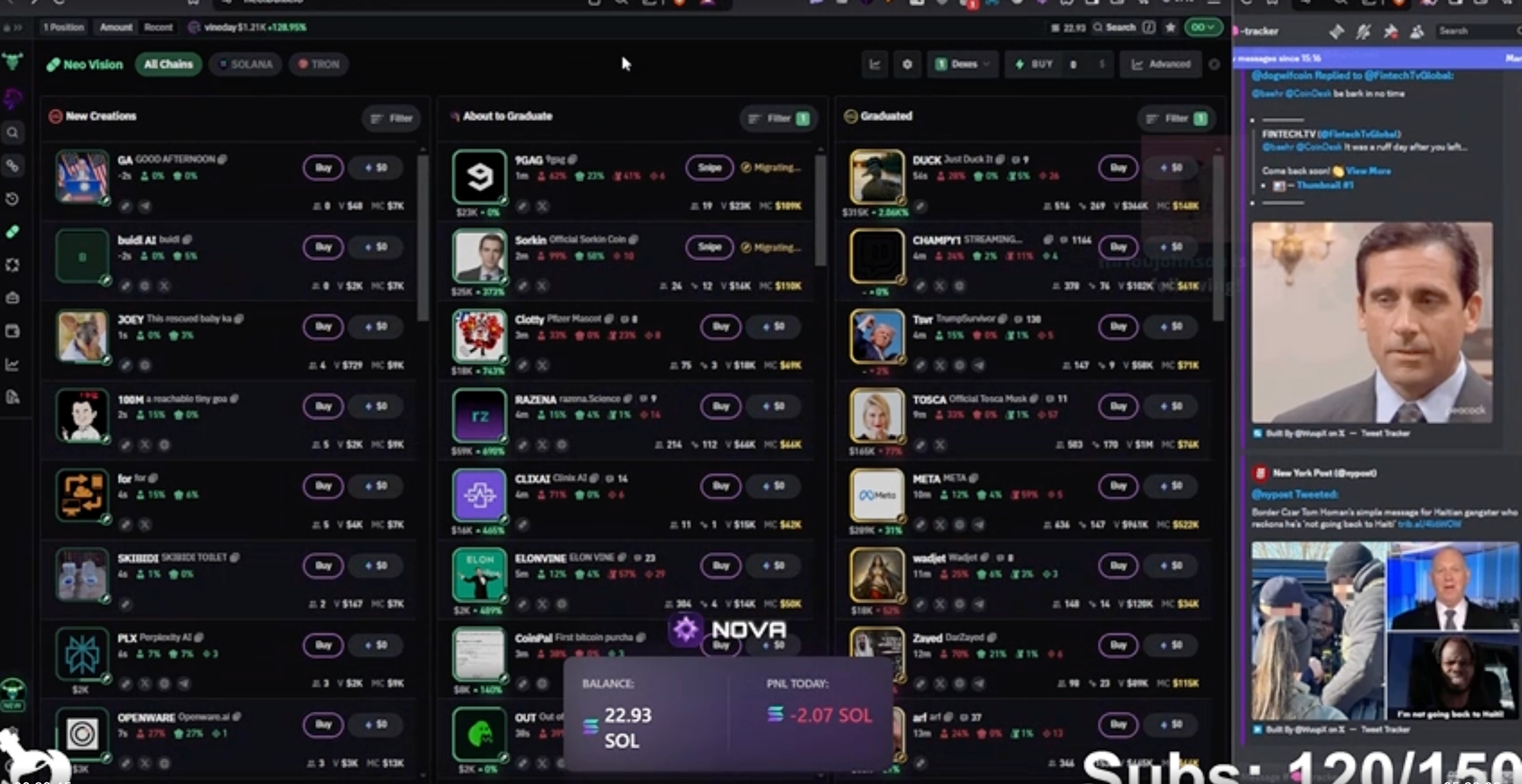
How to Reset PNL Card
Once your stream is over, you can reset the PnL card to prepare for your next session:
Last updated